The Sonation Product Configurator
Configurable products
In addition to the redesign, we have also added some new features to our website. The most interesting one for you is the newly added possibility of individual configuration of our products.
Instead of a general inquiry you can now configure the product according to your needs and choose which options you require. We will then send you an offer for exactly this product. This saves time and ensures that you get exactly the product you need.
The dynamically updated technical data with the essential properties of your configuration can be found in a fold-out accordion menu below the configurator.
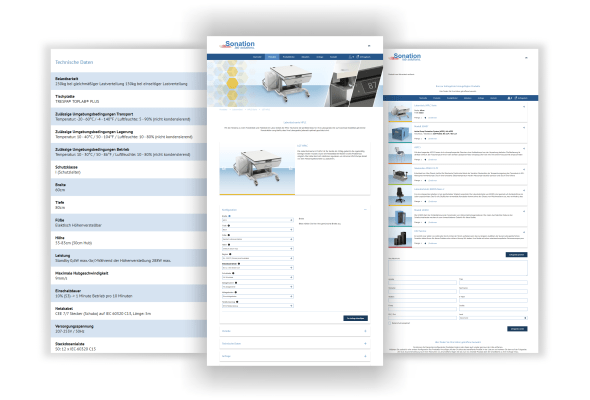
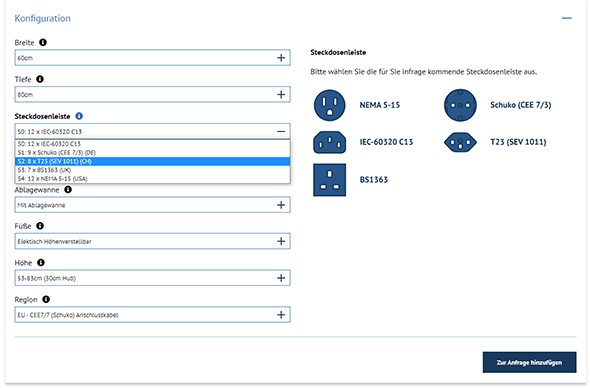
The configurator
You will find the configurator on the product pages directly below the image gallery.
Depending on the product, a different number of selection fields are available for selecting the desired options. For example, the height or the socket strip of a table. Depending on your decision, additional selection fields may appear, allowing you to further configure the product.
For each of the selection points, you can display a short note via the information icon.
The fully configured product can then be added to the request.
The inquiry basket
Via the upper right area of the website you will get to your inquiry basket. Here you will find your previously configured products.
You have the option to expand and display the details for each configuration. You can also change the quantity of the configured product or remove it from the list.
If you would like to add another configuration of the product, please click on the respective product in the list and then modify the configuration according to your wishes. Then add the now newly configured product to your request by clicking the button.
Alternatively, you can also select a product from our product world and configure it anew or, in the case of non-customizable products, add it straight away.
You now have the option of saving your list or sending it directly to us as a non-binding inquiry with a message.
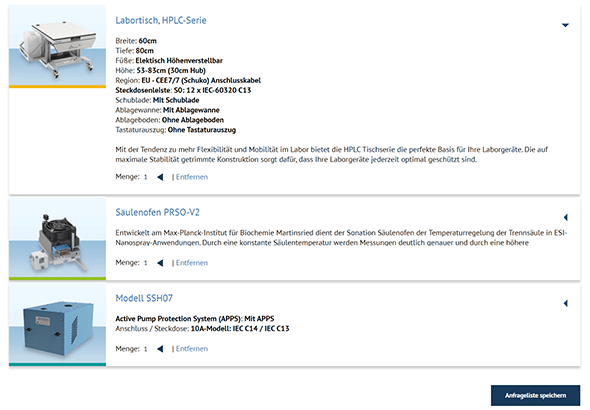

The request history
If you have decided to create a user account with us, you can access your inquiry history via your personal account.
There you will find all previously saved inquiry lists.
With one click you can put them directly back into your inquiry basket and then add new products to them, delete previous products or change the quantity of items. You can then save this updated list again as a new list or send it as a request.

